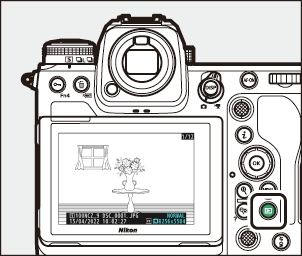When Your First Photo Can’t Wait
Getting Ready
Insert the battery (0Inserting the Battery).
For information on charging the battery, see “Charging the Battery” (0Charging the Battery).
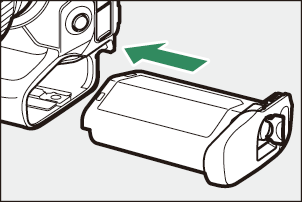
Insert a memory card (0Inserting Memory Cards).

Attach a lens (0Attaching a Lens).
- Align the mounting mark on the lens with the matching mark on the camera body (q) and rotate the lens in the direction shown (w).
- A strap can be attached to the camera. For more information, see “Attaching the Strap” (0Attaching the Strap).

Turn the camera on and then choose a language and set the clock (0Camera Setup).

Take and View Pictures
To focus, press the shutter-release button halfway (i.e., lightly press the shutter-release button, stopping when it is pressed halfway) (0Taking Photographs).

Without lifting your finger from the shutter-release button, press the button the rest of the way down to take the picture.
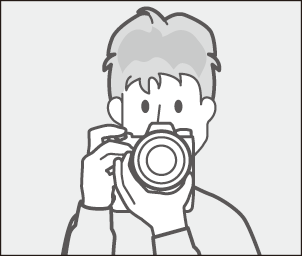
View the picture (0Playback).