Active D‑Lighting
G button UC photo shooting menu
Preserve details in highlights and shadows, creating pictures with natural contrast. Use for high-contrast scenes, for example when photographing brightly-lit outdoor scenery through a door or window or taking pictures of shaded subjects on a sunny day.

[Off]

[Y Auto]
| Option | Description | |
|---|---|---|
| Y | [Auto] | The camera automatically adjusts Active D-Lighting in response to shooting conditions. |
| t | [Extra high 2] | Choose the amount of Active D-Lighting performed from (in order from high to low) [Extra high 2], [Extra high 1], [High], [Normal], and [Low]. |
| s | [Extra high 1] | |
| P | [High] | |
| Q | [Normal] | |
| R | [Low] | |
| c | [Off] | Active D-Lighting off. |
The option currently selected is shown by an icon in the display during shooting.
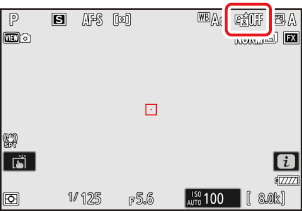
- “Noise” in the form of randomly-spaced bright pixels, fog, or lines may appear in photos taken with Active D-Lighting.
- In mode M, [Y Auto] is equivalent to [Q Normal].
- Uneven shading may be visible with some subjects.
- This function does not apply at high ISO sensitivities (Hi 0.3–Hi 2.0), including high sensitivities selected via auto ISO sensitivity control.
