Flash Compensation
Adjusting Flash Compensation
Hold the c button and rotate the sub-command dial.
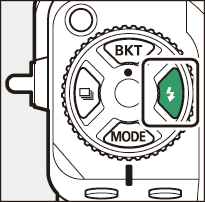
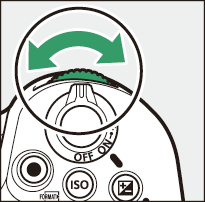
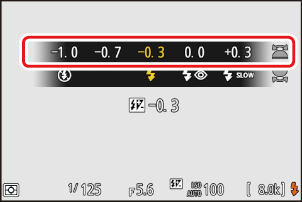
- Choose from values of from −3 to +1 EV.
- At default settings, changes to flash output are made in increments of 1/3 EV. The size of the increment can be selected using Custom Setting b2 [EV steps for exposure cntrl].
- In general, choose positive values for brighter lighting, negative values to ensure that the subject is not too brightly lit.
- At values other than ±0.0, a Y icon will appear in the shooting display and the control panel.
Flash compensation can be viewed in the shooting display and control panel by pressing the c button.

Monitor

Control panel
- Normal flash output can be restored by setting flash compensation to ±0.0. Flash compensation is not reset when the camera is turned off.
