Making the Connection
The camera can be connected to a computer or FTP server using any of the methods below.
Computers: Connecting via USB
Connect the camera and computer via USB and use NX Studio to upload pictures to the computer (0Computers: Connecting via USB).
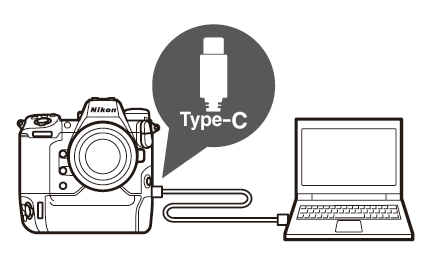
- You can also control the camera remotely using Camera Control Pro 2 (available separately) or free NX Tether software.
Computers: Connecting via Ethernet or Wireless LAN
Connect to a computer via Ethernet or using the camera’s built-in wireless LAN. You can upload pictures to the computer or control the camera remotely via a network using Camera Control Pro 2 (available separately) or free NX Tether (0Computers: Connecting via Ethernet or Wireless LAN).

FTP Servers: Connecting via Ethernet or Wireless LAN
Upload pictures to an FTP server via Ethernet or using the camera’s built-in wireless LAN (0FTP Servers: Connecting via Ethernet or Wireless LAN).
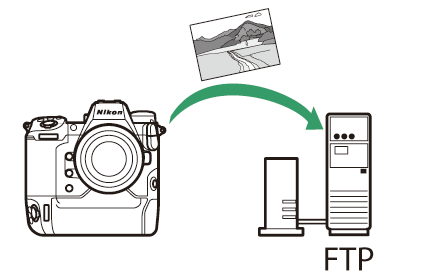
If you have trouble establishing a connection with a computer or FTP server, try:
- turning the camera off and then on again,
- checking wireless settings on the computer or FTP server, or
- restarting the computer or FTP server.
Wireless LAN and Ethernet Errors
For information on wireless- or Ethernet-related errors, see “Troubleshooting Wireless LAN and Ethernet Connections” (0Troubleshooting Wireless LAN and Ethernet Connections).
