New Options for Custom Setting g18 “Brightness Information Display”
The size, transparency, and position items of the histogram or wave-form monitor displayed in the video mode shooting display can now be changed. Select [Histogram] or [Wave-form monitor] for
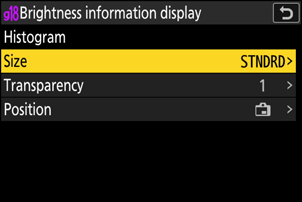
| Option | Description |
|---|---|
| [Size] | Select the display size of the histogram or wave-form monitor from [Large] or [Standard]. |
| [Transparency] | Select the transparency of the histogram or wave-form monitor from [1 (low transparency)], [2], or [3 (high transparency)]. |
| [Position] | Select the position of the histogram or wave-form monitor from [Top right], [Bottom right], [Top left], or [Bottom left]. |
