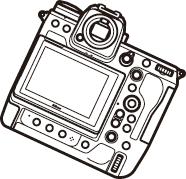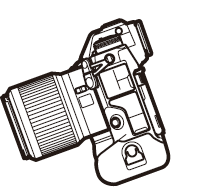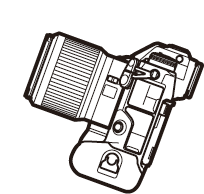d17: Virtual Horizon Type
G button UA Custom Settings menu
Choose a
[Type A]: A large indicator showing roll and pitch fills the display.

[Type B]: A roll indicator appears at the bottom of the display and a pitch indicator at its right edge.
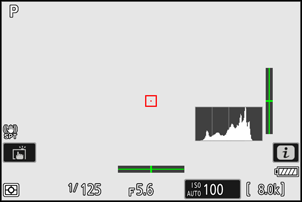
The indicators are displayed in green when the camera is level.
Roll
| Option | Camera rotated clockwise
|
Camera rotated counterclockwise
|
|---|---|---|
| [Type A] | 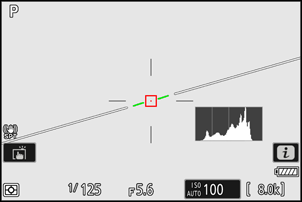 |
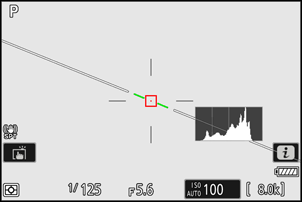 |
| [Type B] |  |
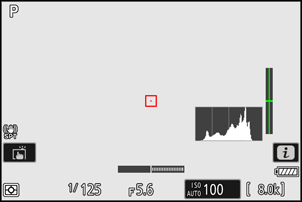 |
Pitch
| Option | Camera tilted forward
|
Camera tilted back
|
|---|---|---|
| [Type A] |  |
 |
| [Type B] | 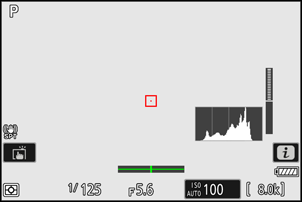 |
 |
Note that the display may not be accurate when the camera is tilted at a sharp angle forward or back. The camera will not display the virtual horizon or pitch and roll indicators when held at angles at which tilt cannot be measured.