g6: AF Speed
G button UA Custom Settings menu
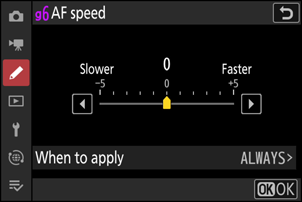
Use [When to apply] to choose when the selected option applies.
| Option | Description | |
|---|---|---|
| D | [Always] | The camera focuses at the selected speed at all times in video mode. |
| E | [Only while recording] | Focus is adjusted at the selected speed only while video recording is in progress. At other times, the camera focuses as quickly as possible. |
The sound produced by the lens during focus operations increases with AF speed. The effect is particularly noticeable at a setting of [+5], so choose lower values if you find the noise distracting.
