Series Playback
G button U D playback menu
Choose
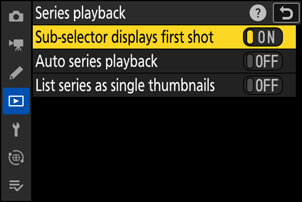
Sub-selector Displays First Shot
| Option | Description |
|---|---|
| [ON] | Skip all but the first shot in each burst when scrolling through pictures by tilting the sub-selector left or right. Pictures that are not part of a burst will not be skipped. The individual shots in each burst can be viewed by tilting the sub-selector up or down. |
| [OFF] | The sub-selector performs the same functions as the multi selector when tilted up, down, left, or right. |
Auto Series Playback
If [ON] is selected, the remaining pictures will play back automatically after the first picture in the burst has been displayed full frame for a few seconds. Playback ends when the last picture in the burst is displayed.
List Series as Single Thumbnails
When [ON] is selected, only the first shot in each burst will appear in the thumbnail list. The first picture in each burst will be identified by a c icon and a figure giving the total number of shots in the burst.
- All the pictures in each burst will be displayed during full-frame playback.
- Selecting [ON] for [List series as single thumbnails] allows access to [Manage series] in the playback i menu (0Photos).
