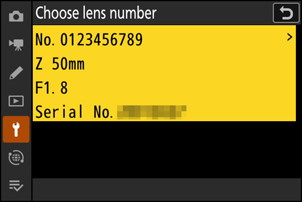AF Fine-Tuning Options
G button UB setup menu
- Use only as required.
- We recommend that you perform fine-tuning at a focus distance you use frequently. If you perform focus-tuning at a short focus distance, for example, you may find it less effective at longer distances.
| Option | Description |
|---|---|
| [AF fine-tune] | Select [ON] to turn fine-tuning on. |
| [Fine-tune and save lens] | Fine-tune focus for the current lens. Press 1 or 3 to highlight items and press 4 or 2 to choose from values between +20 and −20.
|
| [Default] | Choose the fine-tuning values for lenses for which no values have previously been saved using [Fine-tune and save lens]. Press 4 or 2 to choose from values between +20 and −20. |
| [List saved values] | List values saved using [Fine-tune and save lens]. Highlighting a lens in the list and pressing 2 displays a [Choose lens number] dialog.
|
| [Choose value for current lens] | Choose from multiple fine-tuning values saved for lenses of the same type. |
To delete values saved using [Fine-tune and save lens], highlight the desired lens in the [List saved values] list and press O (Q).
Creating and Saving Fine-Tuning Values
Attach the lens to the camera.
Select [AF fine-tuning options] in the setup menu, then highlight [Fine-tune and save lens] and press 2.
An AF fine-tuning dialog will be displayed.
Press 4 or 2 to fine-tune autofocus.
- Choose from values between +20 and −20.
- The current value is shown by g, the previously-selected value by o.
- If a zoom lens is attached, you can choose separate fine-tuning values for maximum angle (WIDE) and maximum zoom (TELE). Use 1 and 3 to choose between the two.
- The larger the fine-tuning value, the farther the focal point is from the lens; the smaller the value, the closer the focal point.
Press J to save the new value.
Choosing a Default Fine-Tuning Value
Select [AF fine-tuning options] in the setup menu, then highlight [Default] and press 2.
Press 4 or 2 to fine-tune autofocus.
- Choose from values between +20 and −20.
- The current value is shown by g, the previously-selected value by o.
- The larger the fine-tuning value, the farther the focal point is from the lens; the smaller the value, the closer the focal point.
Press J to save the new value.