Copyright Information
G button UB setup menu
Add
Artist/Copyright
Enter the names of the photographer (maximum 36 characters) and copyright holder (maximum 54 characters). Highlight [Artist] or [Copyright] and press 2 to display a text-entry dialog. For information on text entry, see “Text Entry” (0Text Entry).
Attach Copyright Information
Copyright information will be attached to pictures taken while [Attach copyright information] is [ON].
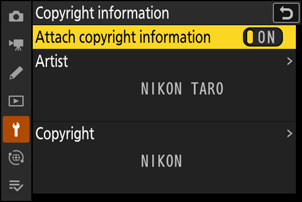
Cautions: Copyright Information
- To prevent unauthorized use of the artist or copyright holder names, make sure that [OFF] is selected for [Attach copyright information] before lending or transferring the camera to another person. You will also need to make sure that the artist and copyright fields are blank.
- Nikon does not accept liability for any damages or disputes arising from the use of the [Copyright information] option.
- Copyright information can be viewed on the [Copyright info] page in the photo information display.
- To display the [Copyright info] page, select (M) both [Shooting data] and [Copyright info] for [Playback display options] in the playback menu.
