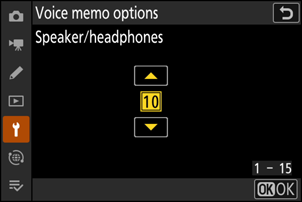Voice Memo Options
G button UB setup menu
Adjust settings for
Voice Memo Control
Choose how the b button behaves when used to record voice memos.
| Option | Description | |
|---|---|---|
| 3 | [Press and hold] | Voice memos up to 60 seconds long can be recorded while b button is pressed. |
| 4 | [Press to start/stop] | Recording begins when b button is pressed and ends after about 60 seconds or when the control is pressed a second time. |
Audio Output (Playback)
Choose the device used for voice memo playback.
| Option | Description | |
|---|---|---|
| 5 | [Speaker/headphones] | Voice memos are played back over headphones (if connected) or the camera’s built-in speaker.
|
| 7 | [HDMI] | Voice memos are output to the HDMI terminal at a fixed volume. |
| 6 | [Off] | Voice memos cannot be played even using the b button. 2 icons are displayed when photographs for which memo exist are viewed in the monitor. |