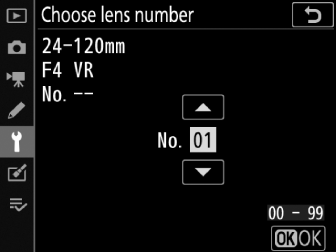Fine-tune focus for the current lens.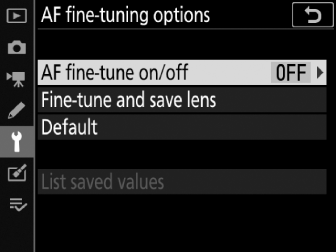
-
Use only as required.
-
We recommend that you perform fine-tuning at a focus distance you use frequently. If you perform fine-tuning at a short focus distance, for example, you may find it less effective at longer distances.
|
Option |
Description |
|---|---|
|
[] |
|
|
[] |
Fine-tune focus for the current CPU lens; separate focus positions can be selected for viewfinder and live view photography (Creating and Saving Fine-Tuning Values).
|
|
[] |
Choose the AF tuning values used for viewfinder and live view photography with lenses for which no values have been saved using [] (Choosing a Default Fine-Tuning Value). |
|
[] |
List values saved using []. Highlighting a lens in the list and pressing 2 displays a [] dialog.
|
To delete values saved using [], highlight the desired lens in the [] list and press O (Q).
Creating and Saving Fine-Tuning Values
-
Attach the lens to the camera.
-
Select [] in the setup menu, then highlight [] and press 2.
-
Highlight [] or [] and press 2.
An AF fine-tuning dialog will be displayed. The options displayed vary with whether the attached lens is a zoom lens or has a fixed focal-length.
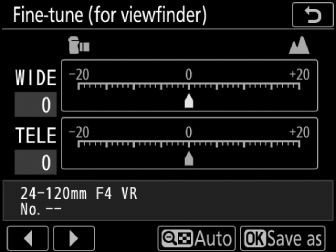
Zoom lens
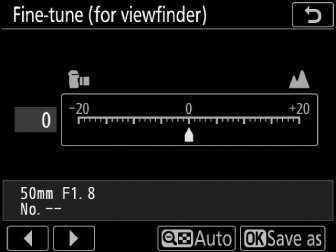
Fixed focal-length lens
-
Press 4 or 2 to fine-tune autofocus.
-
Choose from values between +20 and −20.
-
The current value is shown by g, the previously-selected value by j.
-
If a zoom lens is attached, you can choose separate fine-tuning values for maximum angle (WIDE) and maximum zoom (TELE). Use 1 and 3 to choose between the two.
-
The larger the fine-tuning value, the farther the focal point from the lens; the smaller the value, the closer the focal point.
-
-
Press J to save the new value.
Use auto AF fine-tuning to fine-tune autofocus automatically while viewing the results in the live view display. Pressing the W (Y) button in the [] display in Step 3 takes you Step 2 of “Auto AF Fine-Tuning” (Auto AF Fine-Tuning).
Choosing a Default Fine-Tuning Value
-
Select [] in the setup menu, then highlight [] and press 2.
-
Highlight [] or [] and press 2.
An AF fine-tuning dialog will be displayed.
-
Press 4 or 2 to fine-tune autofocus.
-
Choose from values between +20 and −20.
-
The current value is shown by g, the previously-selected value by j.
-
The larger the fine-tuning value, the farther the focal point from the lens; the smaller the value, the closer the focal point.
-
-
Press J to save the new value.
Auto AF Fine-Tuning
Auto AF fine-tuning is performed as described below.
-
Rotate the live view selector to C and press the a button.
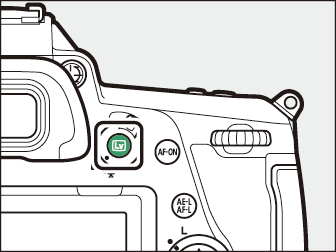
-
Press the AF‑mode and movie-record buttons simultaneously and keep them pressed for over two seconds.
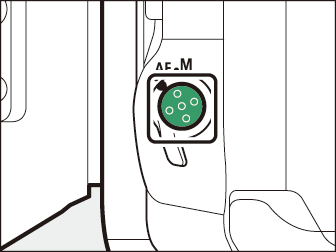
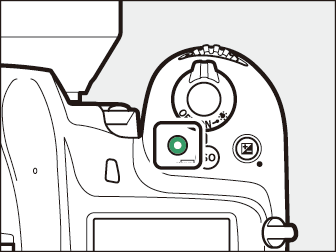
Zoom Lenses
-
The camera will display options for fine-tuning autofocus separately at maximum angle and maximum zoom.
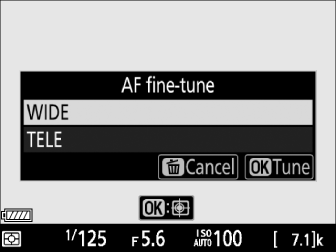
-
Highlight [] (maximum angle) or [] (maximum zoom) and press J; the camera will select the center focus point and the auto AF fine-tuning dialog will be displayed.
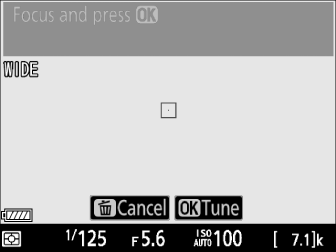
Fixed Focal-Length Lenses
The camera will select the center focus point and the auto AF fine-tuning dialog will be displayed.
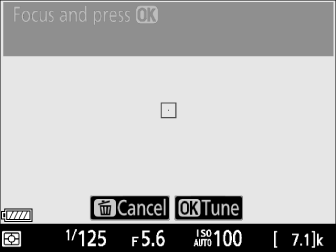
-
-
Press the shutter-release button halfway to focus.
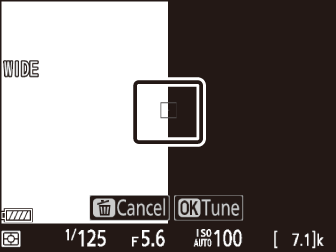
-
If you are using a zoom lens, rotate the zoom ring all the way to select either the maximum angle or maximum zoom before focusing.
-
Before focusing, mount the camera on a tripod and aim the camera at a flat, high-contrast subject parallel to the camera focal plane.
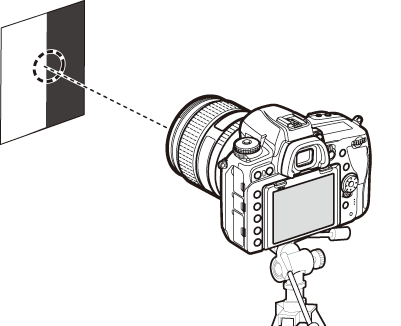
-
Note that auto AF fine-tuning works best at maximum aperture.
-
Zoom in on the view through the lens to confirm that the subject is in focus. Focus can be adjusted manually if necessary.
-
Note that live view autofocus and auto AF fine-tuning may not function in dark surroundings.
-
-
Press J.
-
The AF fine-tuning value for the current lens will be added to the [] list (CPU lenses only).
-
If auto fine-tuning is successful, AF fine-tuning will be enabled and the [] item will change to [].
-
If you are using a zoom lens, after completing AF fine-tuning for either the maximum angle or maximum zoom, you will need to repeat the process for the remaining item. Press the X (T) button and repeat Steps 2 to 4.
-
New values overwrite existing values.
-
-
Press J to save changes and exit.
If auto fine-tuning fails, a message will be displayed. Press X (T) to attempt auto fine-tuning again, or press J to exit without performing AF fine-tuning. Pressing X (T) returns you to Step 2.