Connecting Using SnapBridge
Use SnapBridge to control the camera remotely from your smart device and download pictures from the camera. This section describes how to use the SnapBridge app for wireless connections between your camera and smart device. The instructions that follow refer to version 2.0 of the SnapBridge app; for information on the latest version, see the SnapBridge Connection Guide (pdf), available for download from the following website:
https://downloadcenter.nikonimglib.com/
The Interface
The SnapBridge app features a menu ( ) and three tabs (
) and three tabs ( –
– ).
).
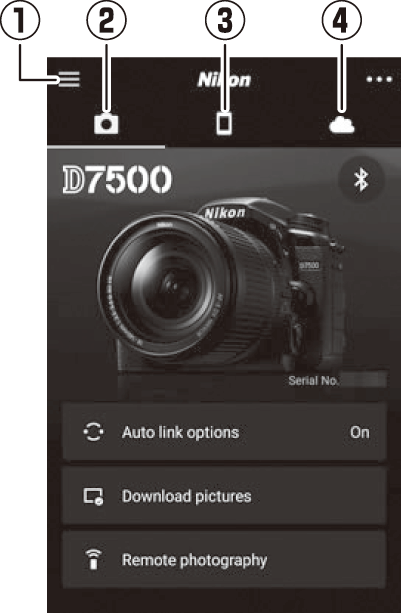
 |
Adjust settings or view app help or notifications from Nikon. |
|---|---|
 |
Adjust settings, principally for connection to the camera. |
 |
View pictures downloaded from the camera or delete or share images. |
 |
Access NIKON IMAGE SPACE via a dedicated app (app installation and Nikon ID required). |
More on SnapBridge
For detailed information, consult online help (once pairing is complete, you can view online help by selecting Help in the SnapBridge app menu).
