Using an Optional ML-L3 Remote Control
The optional ML-L3 remote control (0 Other Accessories) can be used to reduce camera shake or for self-portraits.
-
Select Remote control mode (ML-L3).
Highlight Remote control mode (ML-L3) in the photo shooting menu and press 2.
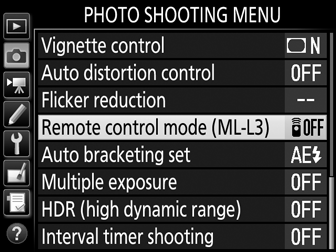
-
Choose a remote control mode.
Highlight one of the following options and press J.
-
Frame the photograph.
Mount the camera on a tripod or place the camera on a stable, level surface.
-
Take the photograph.
From a distance of 5 m (16 ft) or less, aim the transmitter on the ML-L3 at the infrared receiver on the camera and press the ML-L3 shutter-release button. In delayed remote mode, the self-timer lamp will light for about two seconds before the shutter is released. In quick-response remote mode, the self-timer lamp will flash after the shutter has been released. In remote mirror-up mode, pressing the ML-L3 shutter-release button once raises the mirror; the shutter will be released and the self-timer lamp will flash after 30 s or when the button is pressed a second time.

Release Mode
Pictures taken with an optional ML-L3 remote control are shot in single-frame advance mode, regardless of the option selected with the release mode dial.
Before Using Optional ML-L3 Remote Controls
Before using the remote control for the first time, remove the clear plastic battery-insulator sheet.
Using the Built-in Flash
Before taking a photograph with the flash in manual pop-up modes (0 Manual Pop-up Modes), press the M (Y) button to raise the flash and wait for the flash-ready indicator (M) to be displayed (0 The Built-in Flash). Shooting will be interrupted if the flash is raised while remote control mode is in effect. If the flash is required, the camera will only respond to the ML-L3 shutter-release button once the flash has charged. In auto pop-up modes (0 Auto Pop-up Modes), the flash will begin charging when remote control mode is selected; once the flash is charged, it will automatically pop up and fire when required.
In flash modes that support red-eye reduction, the red-eye reduction lamp will light for about one second before the shutter is released. In delayed remote mode, the self-timer lamp will light for two seconds, followed by the red-eye reduction lamp which lights for one second before the shutter is released.
Focusing in Remote Control Mode
The camera will not adjust focus continuously when continuous-servo autofocus is selected; note however that regardless of the autofocus mode selected, you can focus by pressing the camera shutter-release button halfway before shooting. If auto- or single-servo autofocus is selected or the camera is in live view in delayed or quick-response remote mode, the camera will automatically adjust focus before shooting; if the camera is unable to focus in viewfinder photography, it will return to stand-by without releasing the shutter.
Remote Mirror-up Mode
While the mirror is raised, photos can not be framed in the viewfinder and autofocus and metering will not be performed.
Exiting Remote Control Mode
Remote control is cancelled automatically if no photograph is taken before the time selected for Custom Setting c5 (Remote on duration (ML-L3), 0 Remote on Duration (ML-L3)), Off is selected for Remote control mode (ML-L3), a two-button reset is performed (0 Two-Button Reset: Restoring Default Settings), or shooting options are reset using Reset photo shooting menu (0 Reset Photo Shooting Menu).
Assign Shutter Button
If Record movies is selected for Custom Setting g1 (Custom control assignment) > Shutter-release button, the ML-L3 can not be used when the live view selector is rotated to 1.
Cover the Viewfinder
To prevent light entering via the viewfinder from appearing in photographs or interfering with exposure, remove the rubber eyecup and cover the viewfinder with the supplied eyepiece cap (0 Cover the Viewfinder).
See Also
For information on:
- Choosing the length of time the camera will remain in stand-by mode waiting for a signal from the remote control, see A > Custom Setting c5 (Remote on duration (ML-L3); 0 Remote on Duration (ML-L3)).
- The beep that sounds when the remote control is used, see B > Beep options (0 Beep Options).
