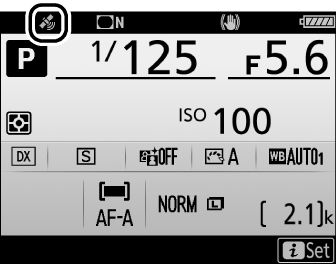Location Data
The GP-1/GP-1A GPS unit (available separately) can be connected to the camera’s accessory terminal (0 The Camera Body) using the cable supplied with the GP-1/GP-1A, allowing information on the camera’s current position to be recorded when photographs are taken. Turn the camera off before connecting the GP-1/GP-1A; for more information, see the GP-1/GP-1A manual.
Setup Menu Options
The Location data item in the setup menu contains the options listed below.
- Position: The current latitude, longitude, altitude, and Coordinated Universal Time (UTC).
-
External GPS device options > Standby timer: Choose whether or not the standby timer is enabled when a GPS unit is attached.
- External GPS device options > Set clock from satellite: Select Yes to synchronize the camera clock with the time reported by the GPS device.
Smart Devices
To download location data from a smart device and embed it in subsequent photographs, establish a wireless connection and select Yes for Location data > Download from smart device in the setup menu (0 Location Data).
Coordinated Universal Time (UTC)
UTC data is provided by the GPS device and is independent of the camera clock.
The o Icon
Connection status is shown by the o icon:
- o (static): Location data acquired.
- o (flashing): The GP-1/GP-1A is searching for a signal. Pictures taken while the icon is flashing do not include location data.
- No icon: No new location data have been received from the GP-1/GP-1A for at least two seconds. Pictures taken when the o icon is not displayed do not include location data.