Turn the Camera On
When you first turn the camera on, you will be prompted to choose a language using the multi selector and J button.
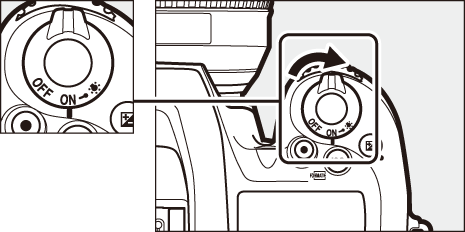
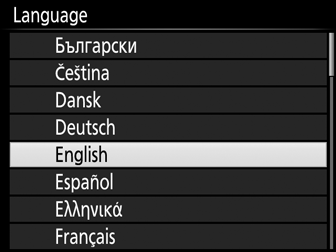
A connection wizard will be displayed; to pair the camera and smart device, proceed to “Connecting Using SnapBridge” (0 Connecting Using SnapBridge).
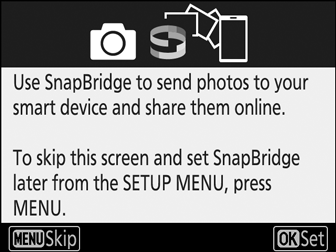
To proceed without using SnapBridge to pair the camera with the smart device, press G and use the multi selector and J button to set the camera clock. No other operations can be performed until the clock is set.
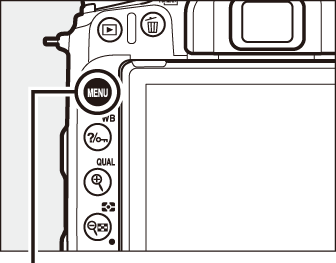
G button


Select time zone


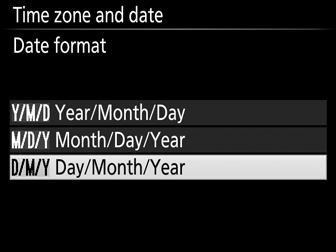
Select date format


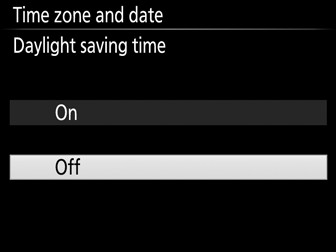
Select daylight saving time option


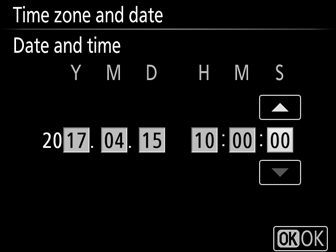
Set time and date (note that camera uses a 24-hour clock)
Restarting Pairing at a Later Date
If you don’t finish pairing the first time you turn the camera on, you can start pairing at any time by selecting Connect to smart device in the camera setup menu (0 Connect to Smart Device).
