Deleting Photographs
To delete the current photograph, press the O (Q) button. To delete multiple selected photographs, all photographs taken on a selected date, or all photographs in the current playback folder, use the Delete option in the playback menu. Once deleted, photographs can not be recovered. Note that pictures that are protected or hidden can not be deleted.
During Playback
Press the O (Q) button to delete the current photograph.
-
Press the O (Q) button.
A confirmation dialog will be displayed.
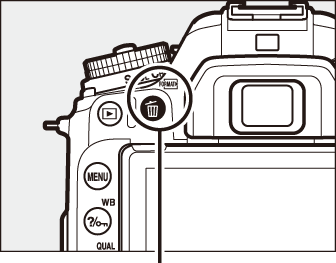
O (Q) button
-
Press the O (Q) button again.
To delete the photograph, press the O (Q) button. To exit without deleting the photograph, press the K button.
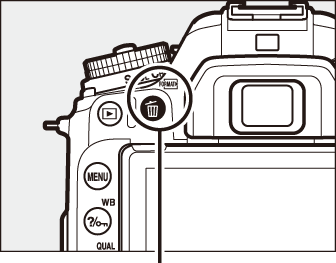
O (Q) button
Calendar Playback
During calendar playback, you can delete all photographs taken on a selected date by highlighting the date in the date list and pressing the O (Q) button (0 Calendar Playback).
See Also
For information on choosing the image displayed after an image is deleted, see K > After delete (0 After Delete).
The Playback Menu
The Delete option in the playback menu contains the following options. Note that depending on the number of images, some time may be required for deletion.
Selected: Deleting Selected Photographs
-
Select pictures.
Use the multi selector to highlight a picture and press the W (Z) button to select or deselect. Selected pictures are marked by a O icon (to view the highlighted picture full screen, press and hold the X/T button). Repeat as desired to select additional pictures.
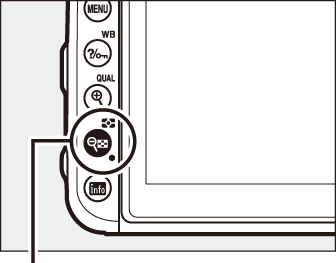
W (Z) button
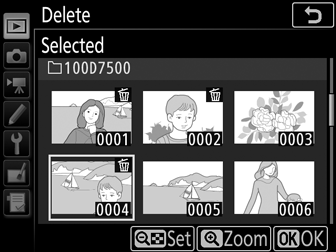
-
Press J to complete the operation.
A confirmation dialog will be displayed; highlight Yes and press J.
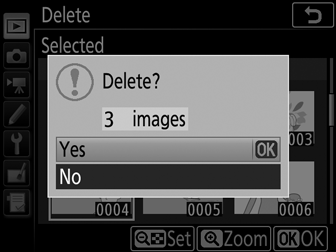
Select Date: Deleting Photographs Taken on a Selected Date
-
Select dates.
Highlight a date and press 2 to select all pictures taken on the highlighted date. Selected dates are marked with a M icon. Repeat as desired to select additional dates; to deselect a date, highlight it and press 2.
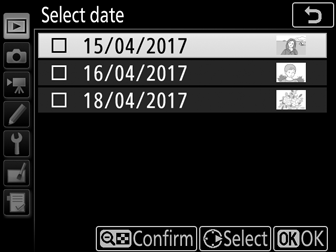
-
Press J to complete the operation.
A confirmation dialog will be displayed; highlight Yes and press J.

