Self-Timer Mode (E)
The self-timer can be used to reduce camera shake or for self-portraits.
-
Select self-timer mode.
Press the release mode dial lock release and turn the release mode dial to E.
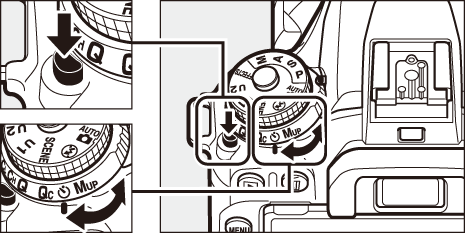
Release mode dial
-
Frame the photograph and focus.
The self-timer can not be used if the camera is unable to focus using single-servo AF or in other situations in which the shutter can not be released.

-
Start the timer.
Press the shutter-release button all the way down to start the timer. The self-timer lamp will start to flash. Two seconds before the photograph is taken, the self-timer lamp will stop flashing. The shutter will be released about ten seconds after the timer starts.

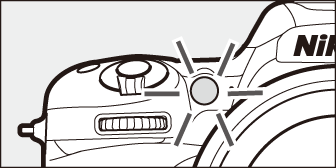
To turn the self-timer off before a photograph is taken, turn the release mode dial to another setting.
Cover the Viewfinder
When taking photos without your eye to the viewfinder, remove the rubber eyecup ( ) and insert the supplied eyepiece cap as shown (
) and insert the supplied eyepiece cap as shown ( ). This prevents light entering via the viewfinder from appearing in photographs or interfering with exposure. Hold the camera firmly when removing the rubber eyecup.
). This prevents light entering via the viewfinder from appearing in photographs or interfering with exposure. Hold the camera firmly when removing the rubber eyecup.
Rubber eyecup
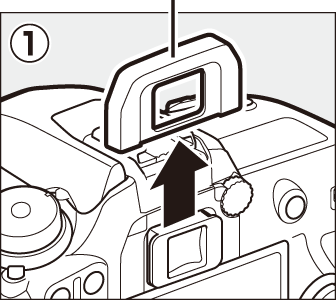
Eyepiece cap
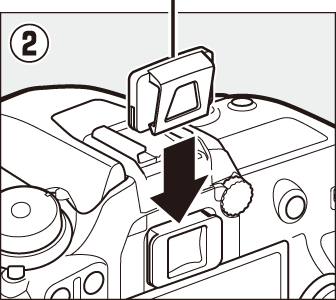
Using the Built-in Flash
Before taking a photograph with the flash in modes that require the flash to be raised manually, press the M (Y) button to raise the flash and wait for the flash-ready indicator (M) to be displayed (0 Manual Pop-up Modes). Shooting will be interrupted if the flash is raised after the self-timer has started. Note that only one photograph will be taken when the flash fires, regardless of the number of exposures selected for Custom Setting c3 (Self-timer; 0 Self-Timer).
See Also
For information on:
- Choosing the duration of the self-timer, the number of shots taken, and the interval between shots, see A > Custom Setting c3 (Self-timer; 0 Self-Timer).
- The beeps that sound when the self-timer is used, see B > Beep options (0 Beep Options).
