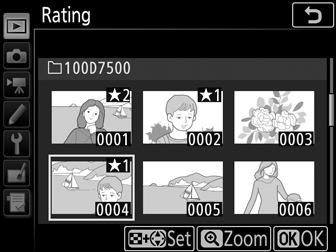Rating Pictures
Rate pictures or mark them as candidates for later deletion. Ratings can also be viewed in NX Studio. Rating is not available with protected images.
Rating Individual Pictures
-
Select an image.
Display or highlight the image.
-
Display playback options.
Press the i button to display playback options.
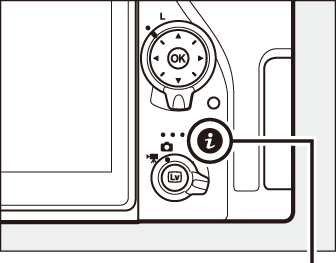
i button
-
Select Rating.
Highlight Rating and press J.
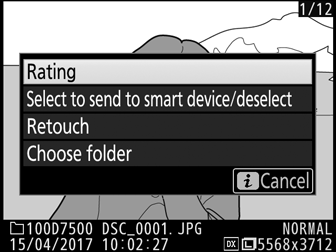
-
Choose a rating.
Press 4 or 2 to choose a rating of from zero to five stars, or select ) to mark the picture as a candidate for later deletion. Press J to complete the operation.

Rating Multiple Pictures
Use the Rating option in the playback menu to rate multiple pictures.
-
Select Rating.
Highlight Rating in the playback menu and press 2.
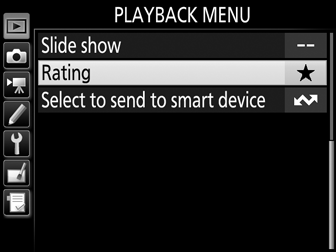
-
Rate pictures.
Use the multi selector to highlight pictures (to view the currently highlighted picture full frame, press and hold the X/T button) and then press and hold the W (Z) button while pressing 1 or 3 to choose a rating of from zero to five stars, or select ) to mark the picture as a candidate for later deletion. Press J to complete the operation.