C The Photo Shooting Menu: Shooting Options
To display the photo shooting menu, press G and select the C (photo shooting menu) tab.

G button


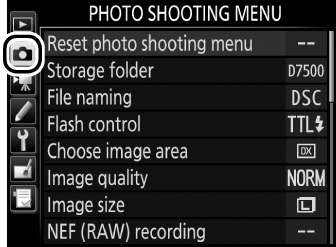



- Reset photo shooting menu *
- Storage folder *
- File naming
- Flash control
- Choose image area *
- Image quality
- Image size
- NEF (RAW) recording
- ISO sensitivity settings
- White balance
- Set Picture Control
- Manage Picture Control *
- Color space
- Active D-Lighting
- Long exposure NR
- High ISO NR
- Vignette control
- Auto distortion control
- Flicker reduction
- Remote control mode (ML-L3) *
- Auto bracketing set
- Multiple exposure *
- HDR (high dynamic range)
- Interval timer shooting *
Not included in the settings saved to U1 or U2 (0 Save User Settings).
See Also
For menu defaults, see “Photo Shooting Menu Defaults” (0 Photo Shooting Menu Defaults).
