Choosing a Scene Mode
The following scenes can be selected by rotating the mode dial to SCENE and rotating the main command dial until the desired scene appears in the monitor.
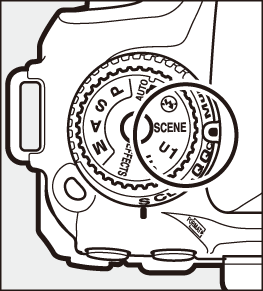
Mode dial
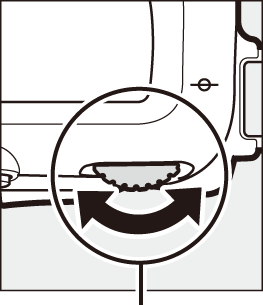
Main command dial
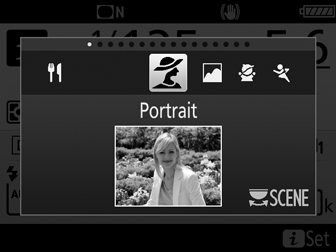
Monitor
Note that the scene can not be changed during movie recording.
Scenes
The built-in flash turns off.
The AF-assist illuminator turns off.
Preventing Blur
Use a tripod to prevent blur caused by camera shake at slow shutter speeds.
