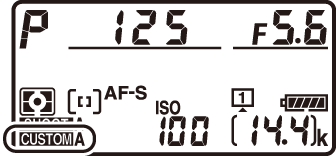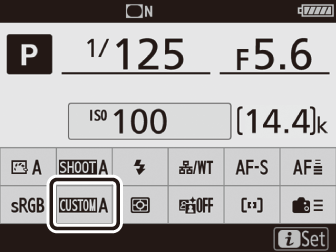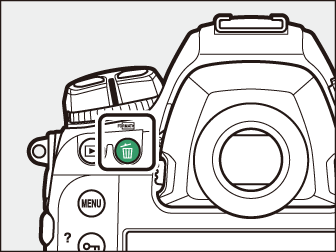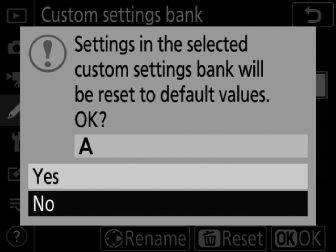Custom Settings are stored in one of four banks (banks “A” through “D”). Changes to settings in one bank have no effect on the others.
To store a particular combination of frequently-used settings, select one of the four banks using [] and adjust settings as desired.
Renaming Custom Settings Banks
A descriptive caption can be added to the bank name (“A”, “B”, “C”, or “D”) by highlighting the bank and pressing 2. Captions can be up to 20 characters long.
The information and top control panel displays show the current Custom Settings bank as O followed by bank name (“A”, “B”, “C”, or “D”).
|
|
|
Restoring Default Settings
You can restore default settings for a selected Custom Settings bank. To do so, highlight the bank and press O (Q); a confirmation dialog will be displayed. Highlight [] and press J to restore default settings for the selected bank.
|
|
|