- D6 Online Manual
- Menu Guide
- A Custom Settings: Fine-Tuning Camera Settings
- d8: Limit Selectable Image Area
d8: Limit Selectable Image Area
G button UA Custom Settings menu
Choose the options that can be accessed by rotating a command dial while pressing a control to which [Choose image area] has been assigned using Custom Setting f3 [Custom controls].
-
Highlight an option and press 2 to select; selected items are marked with a check (M). To deselect (remove the check from: U) a selected option, highlight it and press 2 again. Image area options marked with a check (M) are available for selection via a command dial.
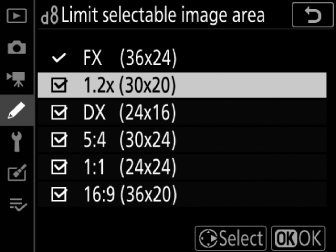
-
Press J to save changes when settings are complete.
A Custom Settings: Fine-Tuning Camera Settings
a: Autofocus
b: Metering/Exposure
c: Timers/AE Lock
d: Shootin/Display
e: Bracketing/Flash
f: Controls
g: Movie
