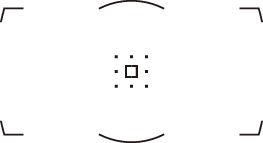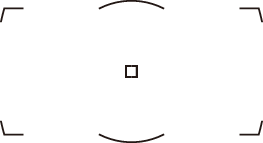Choose from the viewfinder focus point display options below.
Manual Focus Mode
|
Option |
Description |
|---|---|
|
[] |
The focus point is displayed at all times in manual focus mode. |
|
[] |
The focus point is displayed only during focus-point selection. |
Focus Point Brightness
Choose the brightness of the focus point display in the viewfinder.
Dynamic-Area AF Assist
Choose whether the camera displays both the selected focus point and the surrounding focus points used to assist the focus operation in dynamic-area AF-area mode.
|
Option |
Description |
|---|---|
|
[] |
Display both the selected focus point and surrounding focus points. |
|
[] |
Display only the selected focus point. |
|
[] ([] selected) |
[] |