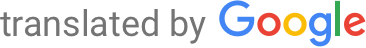Juster følgende ISO-følsomhedsindstillinger.
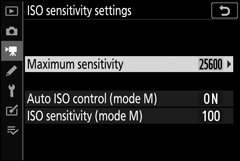
- Maksimal følsomhed : Vælg den øvre grænse for automatisk ISO-følsomhedskontrol fra værdier mellem ISO 200 og 25600. Auto ISO-følsomhedskontrol bruges i tilstandene P , S og A , og når On er valgt for Auto ISO-kontrol (tilstand M) i tilstand M .
- Auto ISO-kontrol (tilstand M) : Vælg Til for at aktivere automatisk ISO-følsomhedskontrol i tilstand M , Fra for at bruge den valgte værdi for ISO-følsomhed (tilstand M) .
- ISO-følsomhed (tilstand M) : Vælg ISO-følsomheden for tilstand M fra værdier mellem ISO 100 og 25600. Auto ISO-følsomhedskontrol bruges i andre tilstande.
Automatisk ISO-følsomhedskontrol
Ved høj ISO-følsomhed kan kameraet have svært ved at fokusere, og støj (tilfældigt fordelte lyse pixels, tåge eller linjer) kan øges. Dette kan forhindres ved at vælge en lavere værdi for ISO-følsomhedsindstillinger > Maksimal følsomhed .