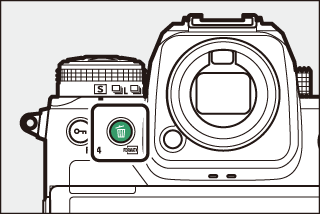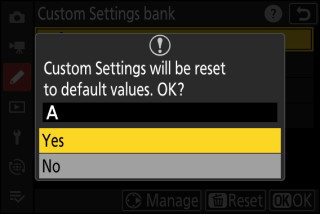Custom Settings are stored in one of four banks (banks “A” through “D”) that can be selected using []. Changes to settings made while one bank is selected are not applied to the remaining banks.
Renaming Custom Settings Banks
A descriptive caption can be added to the bank name (“A”, “B”, “C”, or “D”) by highlighting the bank, pressing 2, and selecting []. Captions can be up to 20 characters long.
Copying Custom Settings Banks
To create a copy of a custom settings bank, highlight the bank, press 2, select [], and choose a destination for the copy.
Restoring Default Settings
You can restore default settings for a selected Custom Settings bank. To do so, highlight the bank and press O (Q); a confirmation dialog will be displayed. Highlight [] and press J to restore default settings for the selected bank.
|
|
|