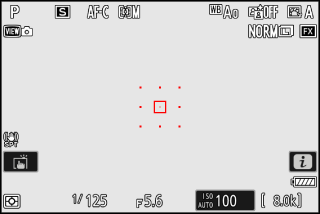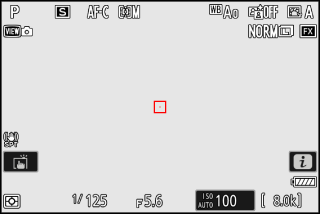Choose from the focus point display options below.
Manual Focus Mode
|
Option |
Description |
|---|---|
|
[] |
The focus point is displayed at all times in manual focus mode. |
|
[] |
The focus point is displayed only during focus point selection. |
Dynamic-Area AF Assist
Choose whether both the selected focus point and the surrounding focus points are displayed in dynamic-area AF mode.
|
Option |
Description |
|---|---|
|
[] |
Display both the selected focus point and surrounding focus points. |
|
[] |
Display only the selected focus point. |
|
[] ([]) |
[] |
AF-C In-Focus Display
Choose whether the focus point changes color when the subject is in focus in focus mode AF-C.
|
Option |
Description |
|---|---|
|
[] |
The focus point is displayed in green when the camera judges that the subject is in focus. |
|
[] |
The active focus point is displayed in red or yellow at all times, whether or not the camera is in focus. |