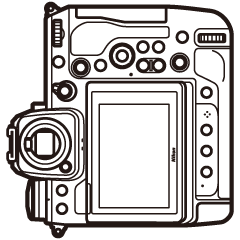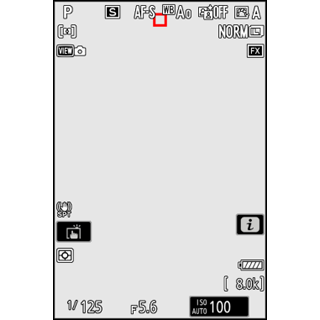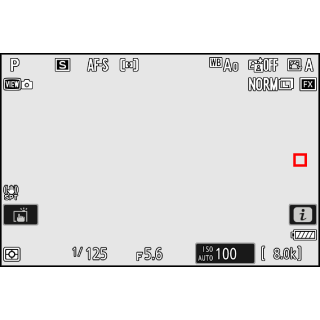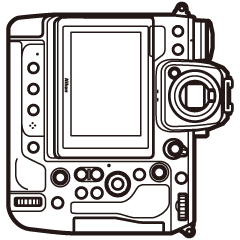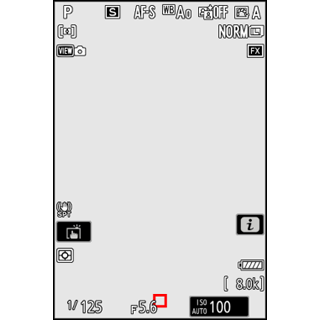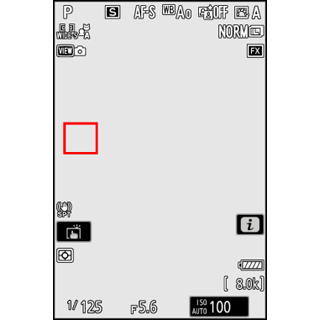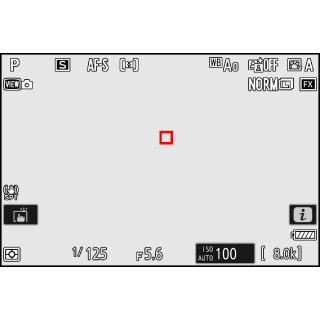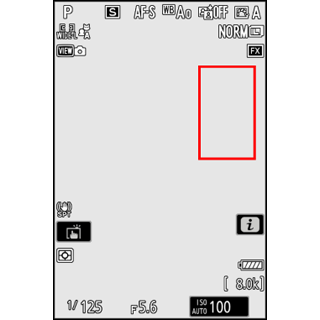Choose whether separate focus points can be selected for “wide” (landscape) orientation, for “tall” (portrait) orientation with the camera rotated 90° clockwise, and for “tall” orientation with the camera rotated 90° counterclockwise.
-
Select [] to use the same focus point regardless of camera orientation.
|
Camera rotated 90°counter-clockwise |
Landscape (wide) orientation |
Camera rotated 90°clockwise |
-
Select [] to enable separate focus-point selection. To enable separate selection of both the focus point and AF-area mode, choose [].
|
Camera rotated 90°counter-clockwise |
Landscape (wide) orientation |
Camera rotated 90°clockwise |