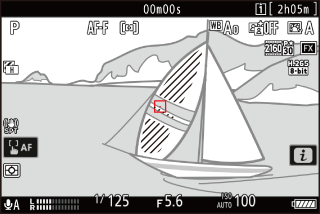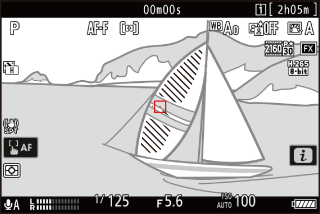Choose whether a zebra pattern is used to indicate selected tone ranges in video mode.
Pattern Tone Range
Choose the tone range shown by the zebra pattern from [] or [], or select [] to turn the zebra pattern off. Highlights and mid-tones can be defined using [] and [], respectively.
Pattern
To enable the zebra display, select [] or [].
|
Pattern 1 |
Pattern 2 |
Highlight Threshold
Choose the brightness needed to trigger the zebra display when [] is selected for [].
-
Choose from values of from 120 to 255. The lower the value, the greater the range of brightnesses that will be shown as highlights.
-
If 255 is selected, the display will show only areas that are potentially overexposed.
Mid-tone Range
Choose the brightness needed to trigger the zebra display when [] is selected for [].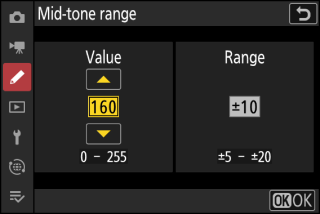
-
The mid-tone range is defined as a brightness [] and [] of brightnesses centered around the selected value.
-
Press 4 or 2 to highlight items and press 1 or 3 to change.
If both the zebra display and focus peaking are enabled in manual focus mode, only focus peaking will take effect. To view the zebra display in manual focus mode, select [] for Custom Setting a13 [] > [].