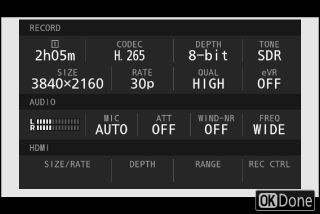Choose the items listed in the i menu displayed when the i button is pressed in video mode.
-
Highlight a position in the i menu, press J, and select the desired item.
-
The following items can be assigned to the i menu.
|
Option |
0 |
|
|---|---|---|
|
n |
[] |
|
|
j |
[] |
|
|
J |
[] |
|
|
G |
[] |
|
|
N |
[] |
|
|
E |
[] |
|
|
9 |
[] |
|
|
m |
[] |
|
|
h |
[] |
|
|
6 |
[] |
|
|
y |
[] |
|
|
w |
[] |
|
|
s |
[] |
|
|
7 |
[] |
|
|
u |
[] |
|
|
4 |
[] |
|
|
H |
[] |
|
|
5 |
[] |
|
|
6 |
[] |
|
|
7 |
[] |
|
|
8 |
[] |
|
|
L |
[] |
|
|
w |
[] |
|
|
W |
[] |
|
|
9 |
[] |
|
|
3 |
[] |
|
|
u |
[] |
|
|
8 |
[] |
|
|
9 |
[] |
|
|
v |
[] |
|
|
9 |
[] |
|
Multi-Selector Power Aperture
Choose whether the multi selector can be used for power aperture. When [] is selected, holding 1 widens the aperture. Holding 3 narrows the aperture.
Multi Selector Exposure Comp.
Choose whether the multi selector can be used to adjust exposure compensation. Selecting [] allows exposure compensation to be set by pressing 1 or 3.
View Video Info
View video recording settings. This option can be used to view but not to change the
option selected.