Choose when the control panel and button backlights light.
-
If [] is selected, the backlights will light when the power switch is rotated to D. The backlights turn off when the shutter-release button is pressed.
-
If [] is selected, the backlights will light while the standby timer is active. Note that this increases the drain on the battery. The backlights will turn off while the shutter-release button is pressed, but will turn on again when the button is released.
The following are equipped with backlights:
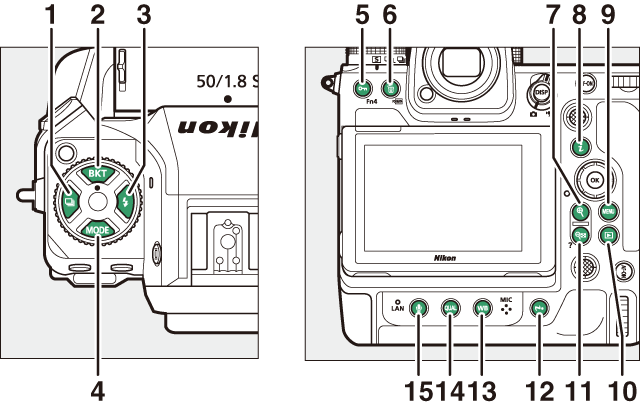
| 1 |
c button |
|---|---|
| 2 |
BKT button |
| 3 |
c button |
| 4 |
I button |
| 5 |
g (Fn4) button |
| 6 |
O (Q) button |
| 7 |
X button |
| 8 |
i button |
| 9 |
G button |
|---|---|
| 10 |
K button |
| 11 |
W (Q) button |
| 12 |
i button for vertical shooting |
| 13 |
U button |
| 14 |
T button |
| 15 |
b button |
