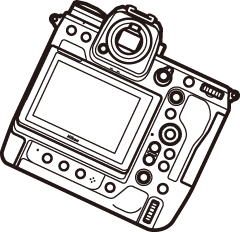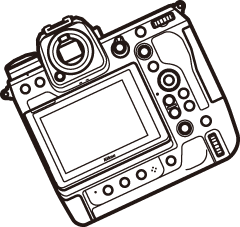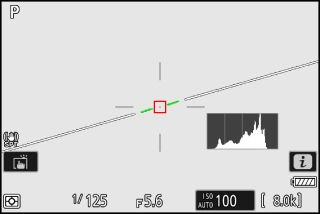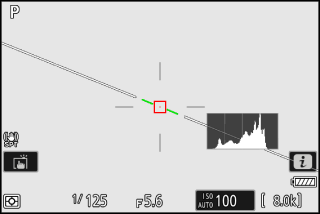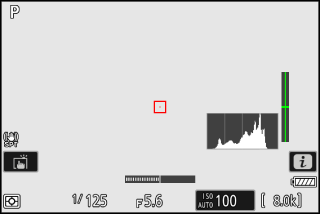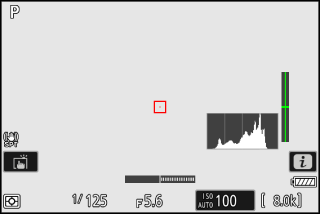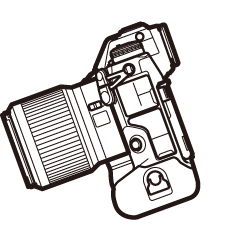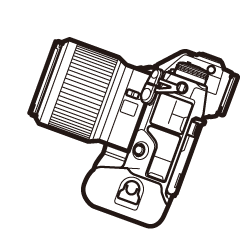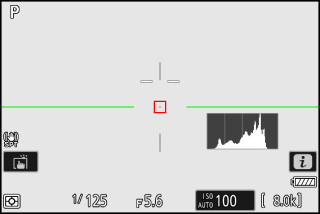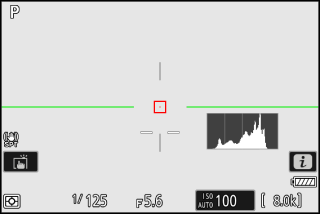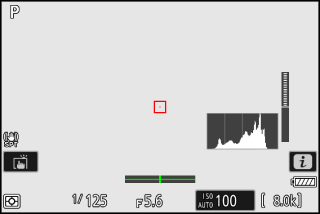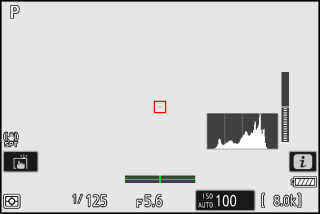Choose a virtual horizon for the shooting display. The selected virtual horizon can be displayed by placing a check (M) next to D in the list for Custom Setting d18 [] (d18: Custom Monitor Shooting Display) or d19 [] (d19: Custom Viewfinder Shooting Display).
-
[]: A large indicator showing roll and pitch fills the display.
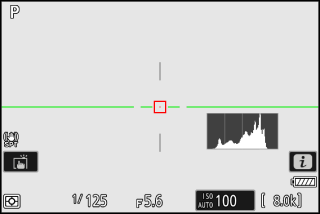
-
[]: A roll indicator appears at the bottom of the display and a pitch indicator at its right edge.
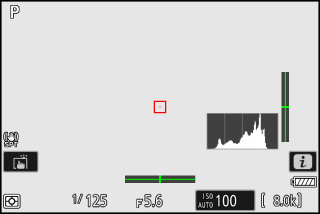
-
The indicators are displayed in green when the camera is level.
Roll
|
Option |
Camera rotated clockwise
|
Camera rotated counterclockwise
|
|---|---|---|
|
[] |
|
|
|
[] |
|
|
Pitch
|
Option |
Camera tilted forward
|
Camera tilted back
|
|---|---|---|
|
[] |
|
|
|
[] |
|
|
Note that the display may not be accurate when the camera is tilted at a sharp angle forward or back. The camera will not display the virtual horizon or pitch and roll indicators when held at angles at which tilt cannot be measured.