Choose the functions assigned to camera controls, whether used individually or in combination with the command dials.
Press
Choose the roles played by the following controls, highlight the desired option and press the J:
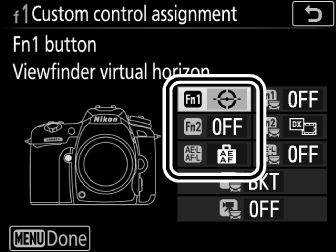
| 2 | Fn1 button |
|---|---|
| 5 | Fn2 button |
| 4 | AE-L/AF-L button |
“Press” and “Press + Command Dials”
Certain roles can not be assigned simultaneously to both the “press” and “press + command” functions for some controls. Assigning such a role to “press” when it is already assigned to “press + command dial” sets the “press + command dial” option None, while assigning such a role to “press + command dials” when it is already assigned to “press” sets the “press” option None.
The functions that can be assigned to these controls are as follows:
| Option | 2/5 | 4 |
|---|---|---|
| rFV lock | ||
| BAE/AF lock | ||
| CAE lock only | ||
| DAE lock (Reset on release) | ||
| EAE lock (Hold) | ||
| FAF lock only | ||
| AAF-ON | ||
| $Modeling flash | — | |
| hFlash off | — | |
| tBracketing burst | — | |
| e+ NEF (RAW) | — | |
| LMatrix metering | — | |
| MCenter-weighted metering | — | |
| NSpot metering | — | |
| 4Highlight-weighted metering | — | |
| 9Viewfinder grid display | — | |
| mViewfinder virtual horizon | — | |
| nMY MENU | — | |
| 6Access top item in MY MENU | — | |
| KPlayback | — | |
| None |
The following options are available:
Virtual Horizon
Pressing a control to which Viewfinder virtual horizon has been assigned displays pitch and roll indicators in the viewfinder. Press the control a second time to clear the indicators from display.
Roll
| Camera tilted right | Camera level | Camera tilted left |
|---|---|---|
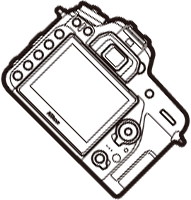 |
 |
 |
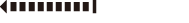 |
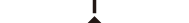 |
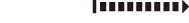 |
Pitch
| Camera tilted forward | Camera level | Camera tilted back |
|---|---|---|
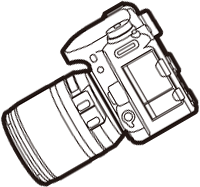 |
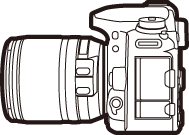 |
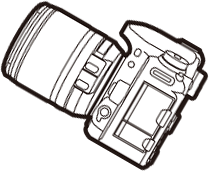 |
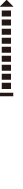 |
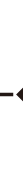 |
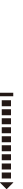 |
The roles of the pitch and roll indicators are reversed when the camera is rotated to take pictures in “tall” (portrait) orientation. Note that the display may not be accurate when the camera is tilted at a sharp angle forward or back. If the camera is unable to measure tilt, the amount of tilt will not be displayed.
Press + Command Dials
To choose the roles played by the following controls in combination with the command dials, highlight the desired option and press the J:
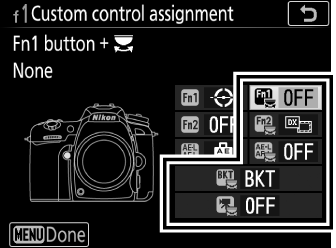
| 3 | Fn1 button + y |
|---|---|
| ! | Fn2 button + y |
| D | AE-L/AF-L button + y |
| n | BKT button + y |
| f | Movie record button + y * |
Choose the role played by the movie-record button in combination with the command dials when the live view selector is rotated to C.
The functions that can be assigned to these controls are as follows:
| Option | 3/! | D | n | f |
|---|---|---|---|---|
| 5Choose image area | — | |||
| v1 step spd/aperture | — | — | — | |
| yActive D-Lighting | — | — | — | |
| zExposure delay mode | — | — | — | |
| DAuto bracketing | — | — | — | |
| IMultiple exposure | — | — | — | |
| 2HDR (high dynamic range) | — | — | — | |
| mWhite balance | — | — | — | |
| OMetering | — | — | — | |
| None |
The following options are available:
The BKT Button
If high dynamic range or multiple exposure is active while another function is assigned to the BKT button, the BKT button can not be used in combination with a command dial until high dynamic range or multiple exposure photography ends.
